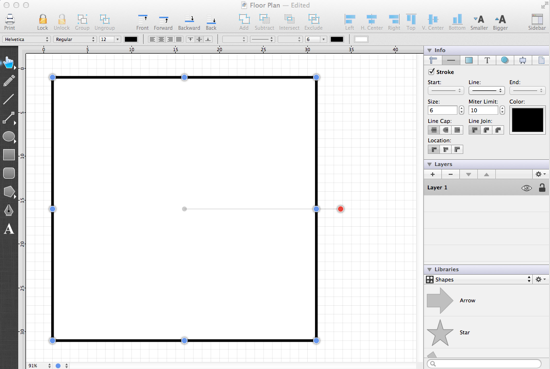Step 5 - Styling the Exterior Walls
The next step is to change the styling (line thickness) of the exterior walls to make it obvious that these are walls (as opposed to other details being added to the drawing in subsequent steps).
First, make certain the rectangle drawn in the previous step is still selected. Eight blue handles and one red handle will be visible if the figure is selected. Click on the rectangle if it is not already selected.
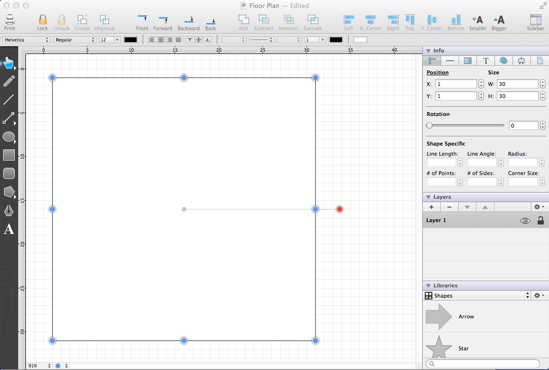
Second, click on the Stroke Tab in the Sidebar Old to access the line thickness attribute and change it. Use the buttons or text field under the Stroke Size Old section to change the value for the thickness of the line. The up and down arrow buttons can be used to increment the value one by one or click in the text field to edit the value directly.
For the purposes of this tutorial, the Stroke Size (line thickness) should be changed to 6.
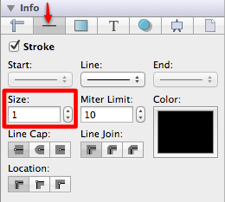
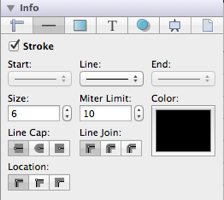
Even though not all shown attributes are currently being used, these additional stroke (line) attributes can be changed from this sidebar tab as well.